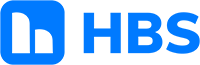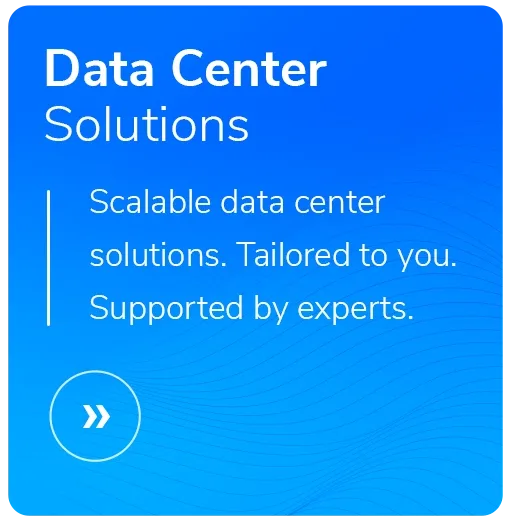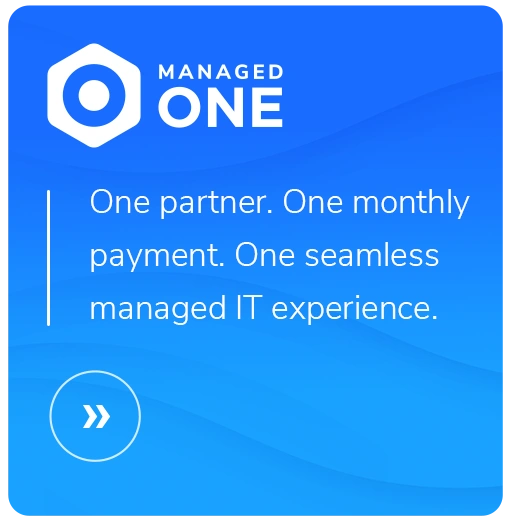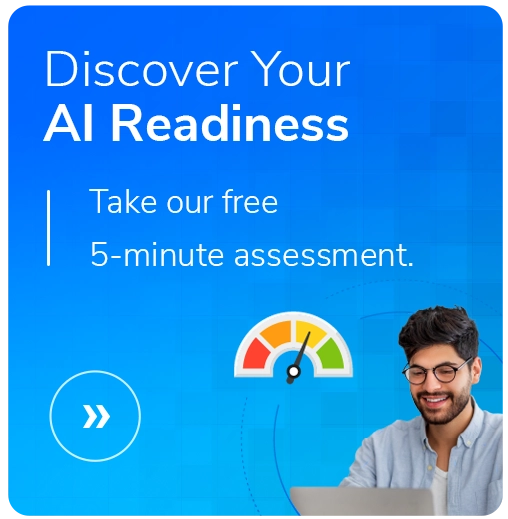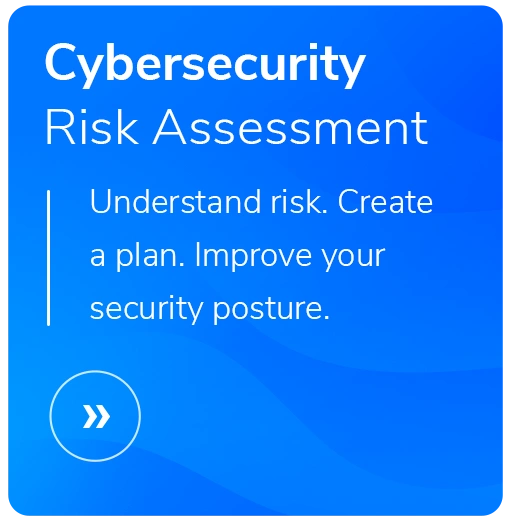Windows 2012 R2 End of Life
- Updated: Nov. 20, 2024
- Read time: 4 mins
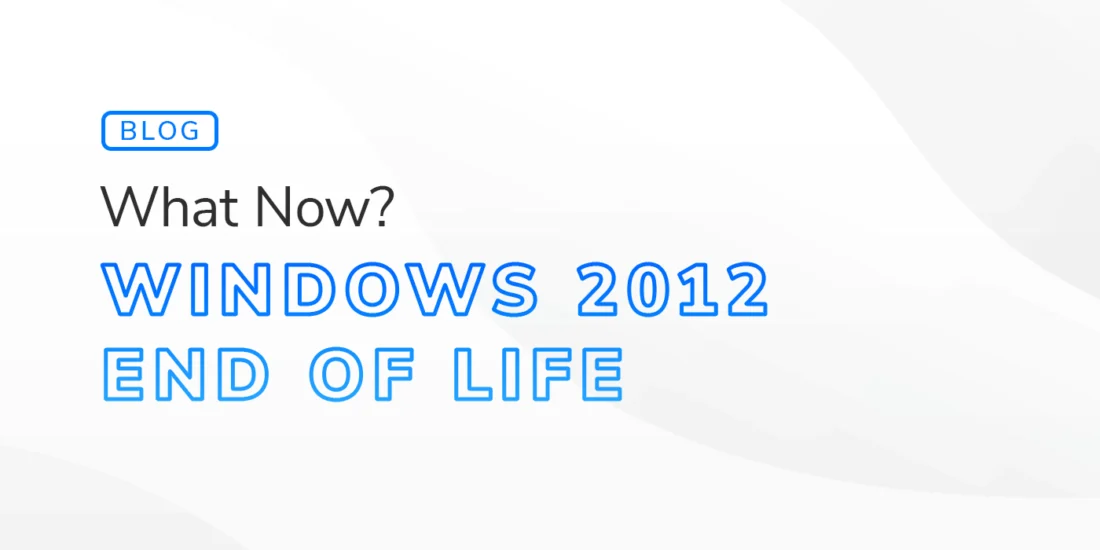
The Urgent Need to Address End of Support for Windows Server 2012, Windows Server 2012 R2, and SQL 2012
Over a year has passed since Microsoft ended support for Windows Server 2012 and Windows Server 2012 R2 on October 10, 2023. SQL Server 2012 reached its end of support even earlier, on July 12, 2023.
This extended lapse means these systems are now extremely vulnerable to a huge number of security threats—over 3,100 and counting. If you’re still relying on these outdated servers, it's absolutely critical to understand the urgent risks and take immediate action.
The Escalating Risks of Inaction
Without regular security updates, your systems are exposed to cyberattacks, malware, and ransomware. Hackers are acutely aware of these vulnerabilities and often target organizations using obsolete technology.
Beyond the immediate threat of breaches, you could face significant compliance issues. Many industry regulations require up-to-date security measures, and failing to comply can result in hefty fines and legal consequences. Moreover, cyber insurance policies may refuse coverage if a breach occurs on unsupported systems, leaving your organization financially exposed.
We recognize that upgrading or migrating your server infrastructure is a major undertaking. It involves meticulous planning, resource allocation, and potential downtime. However, the risks of remaining on outdated platforms far outweigh the challenges of transitioning.
Every day you delay increases the likelihood of a security incident that could have devastating effects on your business operations and reputation.
Your Windows Server 2012/2012 R2 and SQL 2012 Options
 You have three primary options if you are still running one of the products no longer supported by Microsoft. Our recommendation for most: Migrate to Azure.
You have three primary options if you are still running one of the products no longer supported by Microsoft. Our recommendation for most: Migrate to Azure.
Here's why we feel migrating to Microsoft Azure is the right, future-focused choice for the majority:
- Extended Security Updates at No Extra Cost: By moving your virtual machines (VMs) to Azure, you receive three additional years of security updates for Windows Server 2012/2012 R2 and SQL Server 2012 at no extra charge.
- Enhanced Security Features: Azure offers advanced security tools and continuous monitoring to protect your data against emerging threats.
- Scalability and Flexibility: Azure's cloud infrastructure allows you to scale resources up or down based on your needs, providing both flexibility and cost-efficiency.
- Reduced Maintenance Overhead: Shifting to Azure eliminates the need for physical hardware maintenance, allowing your IT team to focus on strategic initiatives.
Alternative Options
Upgrade to a Supported On-Prem Server Version: Upgrading to newer versions like Windows Server 2016, 2019, or 2022 keeps your infrastructure on-premises while ensuring you receive ongoing support and updates.
This option requires investment in new hardware and may involve significant upfront costs, but it secures your systems against current vulnerabilities.
Purchase Extended Security Updates (ESUs): For organizations needing more time to plan a full migration, Extended Security Updates provide a temporary safety net. ESUs can be purchased through a monthly Azure subscription or an annual Cloud Solution Provider (CSP) subscription. However, this is a stopgap measure and not a long-term solution.
Please note: To be eligible for ESUs, your servers must have an active Software Assurance (SA) plan or a Service Provider License Agreement (SPLA) that includes ESU licenses.
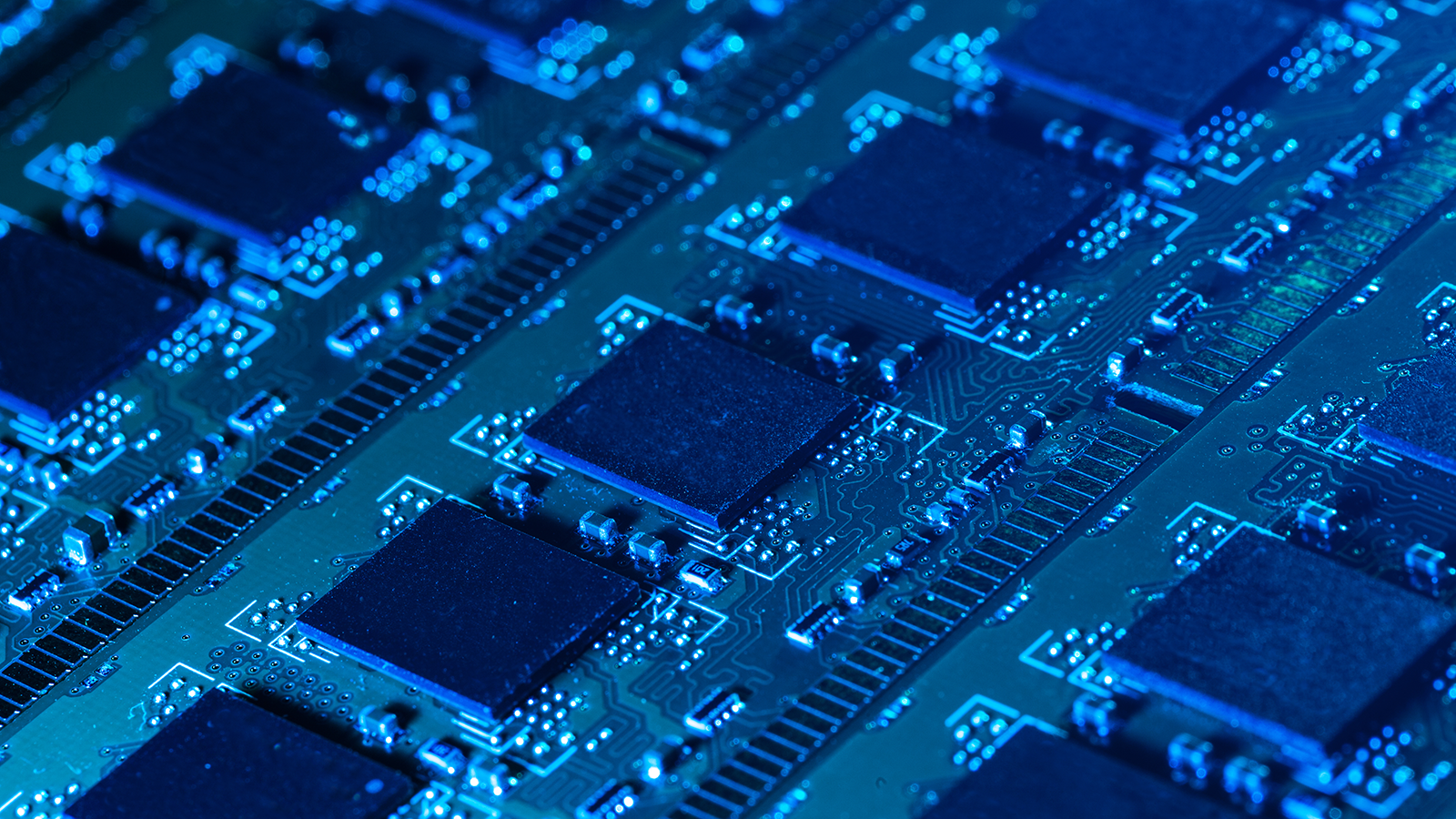
Understanding ESUs
The Extended Security Update program is designed as a last resort measure for customers needing to run legacy Microsoft products beyond their support lifecycle. It includes critical security updates for up to three years after the end of extended support.
There are two ways to purchase ESUs:
- Monthly Azure subscription
Azure Arc for Windows Server gives you two licensing choices:- Pay based on the number of virtual cores (vCores) with an 8-core minimum for licensing.
- Pay based on the number of physical cores (pCores) with a 16-core minimum for licensing.
- Pricing for Azure Arc for SQL Server is based on vCores with a 4-core minimum.
- Annual CSP subscription
Like Azure Arc, pricing for on-premises ESU licenses can be based on either vCore or pCore you would like covered. The licenses must align with how you have licensed the underlying Windows Server environment. This includes the edition of Windows Server (Standard or Datacenter) and the number of cores.
How HBS Can Help
At HBS, we're committed to guiding you through this critical transition with minimal disruption to your operations. Our expertise includes:
- Comprehensive Assessment: We'll evaluate your current infrastructure to identify risks and determine the most effective migration strategy.
- Smooth Migration to Azure: Our team will handle the end-to-end migration process, ensuring your systems are up and running in the secure Azure environment as swiftly as possible.
- Tailored Solutions: Recognizing that each organization has unique needs, we'll customize our approach to align with your business objectives and compliance requirements.
- Ongoing Support and Maintenance: Post-migration, we'll provide continuous support to optimize performance and address any emerging issues promptly.
Take Action Today
Time is of the essence. The effort required to migrate pales in comparison to the risks of staying on unsupported platforms. By choosing to move to Azure, you're not only mitigating immediate security threats but also positioning your organization for future growth and innovation.
Don't leave your business exposed to unnecessary risks. Contact HBS today to discuss how we can help you transition to a more secure and efficient infrastructure. Together, we can safeguard your systems and ensure your organization's continued success.
Related Content

Take the Guesswork Out of Azure Migration with an Assessment
Migrating to Azure but unsure of the first steps? An Azure Migration Assessment provides the clarity you need on costs, performance insights, risks, and more.

Microsoft Licensing Management
HBS optimizes cloud licenses with expert Microsoft licensing management. Get strategic guidance, direct support, and tailored solutions for your needs.

Plan for Windows Server End of Support
Check out our datasheet to learn more about your options with Windows Server 2012 and 2012/R2 end of support.